Merchant Onboarding
The Merchant Onboarding feature in SentBiz enables master clients (e.g., financial institutions or platform operators) to efficiently register and manage multiple merchants under a single account. Each merchant can be issued a dedicated KRW virtual account to collect funds, allowing for segregated fund management and improved operational oversight and compliance.
This feature is ideal for platforms managing multiple clients, franchise networks, or organizations operating across multiple business units.
Key Features
-
Register and Manage Merchants
You can register and manage multiple merchants under each channel.
Each merchant has a configurable status and can upload the required KYB documents for verification and compliance purposes. -
Issue Virtual Accounts per Merchant
Once onboarding is complete, a unique KRW virtual account can be issued for each merchant.
All incoming funds are automatically routed to the wallet of the channel the merchant belongs to, enabling streamlined fund collection. -
Activate or Deactivate Merchants
Once a merchant is approved, its activation status is communicated via webhook.
If a deactivation request is made or suspicious activity is detected, SentBiz’s internal monitoring system can take action to deactivate the merchant or securely hold funds for further review.
Use Cases
- A PG company managing 500 sellers on its platform
- A franchise HQ registering each branch as a merchant under a common account
- A cross-border platform onboarding sellers in Korea, each with separate virtual accounts
API Summary
| Method | Endpoint | Description |
|---|---|---|
| POST | /v2/merchants | Creates a new merchant under your account. |
| GET | /v2/merchants/{merchant_id} | Retrieves detailed information about a specific merchant. |
| GET | /v2/merchants | Retrieves a list of all merchants registered under your account. |
| POST | /v2/merchants/{merchant_id}/documents | Uploads KYB documents for the merchant. |
| POST | client_merchant_status_webhook_url | [Webhook] SentBiz will notify you when the merchant’s onboarding status is updated. |
KYB Document Upload – File Format & Restrictions
- When uploading KYB documents via
/v2/merchants/{merchant_id}/documents, please ensure the following:
Supported File Formats
- PDF (
.pdf) - Image files:
- JPEG (
.jpg,.jpeg) - PNG (
.png)
- JPEG (
File Size Limits
- Maximum per file: 10 MB
- Maximum files per request: 100 MB
Updated 7 months ago