Payins
SentBiz Payins allow businesses to receive KRW via local bank transfers into their wallet using Virtual Accounts (VAs). These VAs support both third-party collections and internal funding, enabling real-time posting, automation, and seamless integration with payout workflows.
Payin Flow
Step 1: Assign a Virtual Account
- The business (client) requests a KRW virtual account via API.
Step 2: Share Account Details
- The client shares the virtual account details with:
- Their own finance team (for wallet funding), or
- End-customers (for collections on behalf of merchants)
Step 3: Local Bank Transfer
- The payer (e.g. Korean buyer or the client itself) sends KRW to the virtual account using a local bank transfer.
Step 4: Real-time Posting
- Once funds are received:
- The amount is posted to the client’s wallet in real-time
- A webhook notification is triggered (if configured)
Step 5: Use the Funds
- The client can use the received funds for:
- Cross-currency FX conversion
- Payouts to overseas recipients via SentBiz APIs
- Internal reconciliation or settlement
API Summary
Virtual Account Management
Method | Endpoint | Description |
|---|---|---|
POST | Create a new virtual account. – Deposit validity depends on contract. – Requires user creation. | |
GET | Retrieve a list of issued virtual accounts. | |
GET | Retrieve details of a specific virtual account. | |
PUT | Update account info before deposit. – Static accounts cannot be modified. | |
DELETE | Cancel a virtual account before deposit. | |
POST | Search virtual accounts using filters. |
Deposit Transactions
Method | Endpoint | Description |
|---|---|---|
GET | List deposit transactions for the account. | |
POST |
| Search transactions using filters. |
GET |
| Get details of a specific transaction. |
POST | Simulate a deposit (sandbox only). – Not available in production. | |
GET |
| Download deposit receipt as PDF. |
Supporting Documents
| Method | API Endpoint | Description |
|---|---|---|
| POST | /v2/virtual-accounts/{virtual_account_id}/transactions/{transaction_id}/documents | Upload a supporting document for a transaction. |
| GET | /v2/virtual-accounts/{virtual_account_id}/transactions/{transaction_id}/documents/{supporting_document_id} | Download a specific supporting document. |
Webhook: Virtual Account Deposit Completed
SentBiz notifies the client upon successful deposit via webhook.
- Setup Requirements:
- Share Webhook URL and key with SentBiz.
- Complete firewall whitelist.
- Retry Policy:
- Retries if result ≠
SUCCESS. - 12 retries at 10-minute intervals.
- Retries if result ≠
Client Response Format
{
"transaction_id": "abc123",
"result": "SUCCESS"
}Duplicate Handling:
- If a webhook with the same transaction_id is received again, skip processing and return
SUCCESS.
Updated 7 months ago